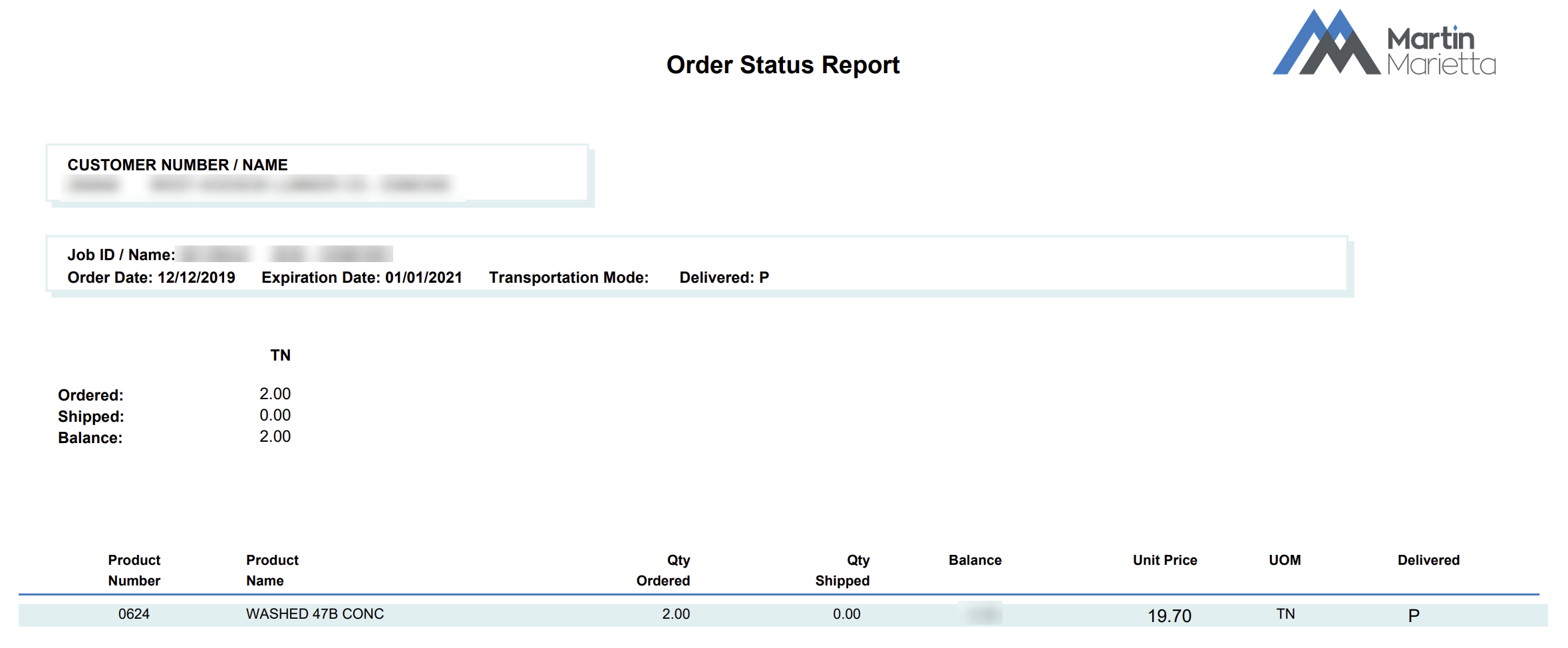View an Order Status Report
See also:
-
Filter the Order List (Opens in a new tab)
-
View Order Detail (Opens in a new tab)
To view an order status report:
-
Open the Orders page (opens a new tab)
-
Click the PDF icon in the Actions column
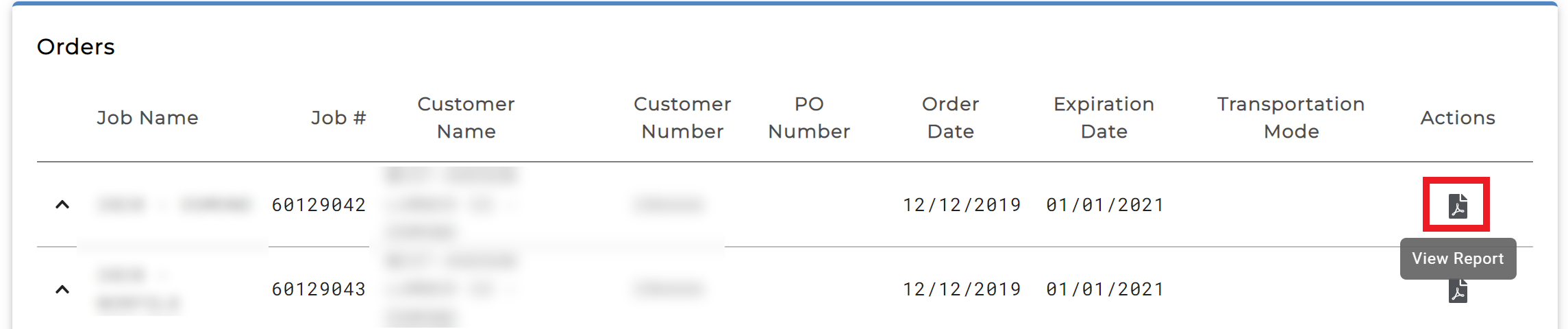
-
Wait for the PDF of the order status report to download
-
Click the download link to open the file
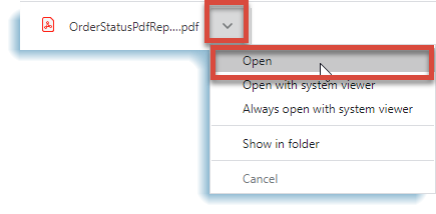
NOTE: The order status open as a single file in a new browser or in the systems selected PDF reader.